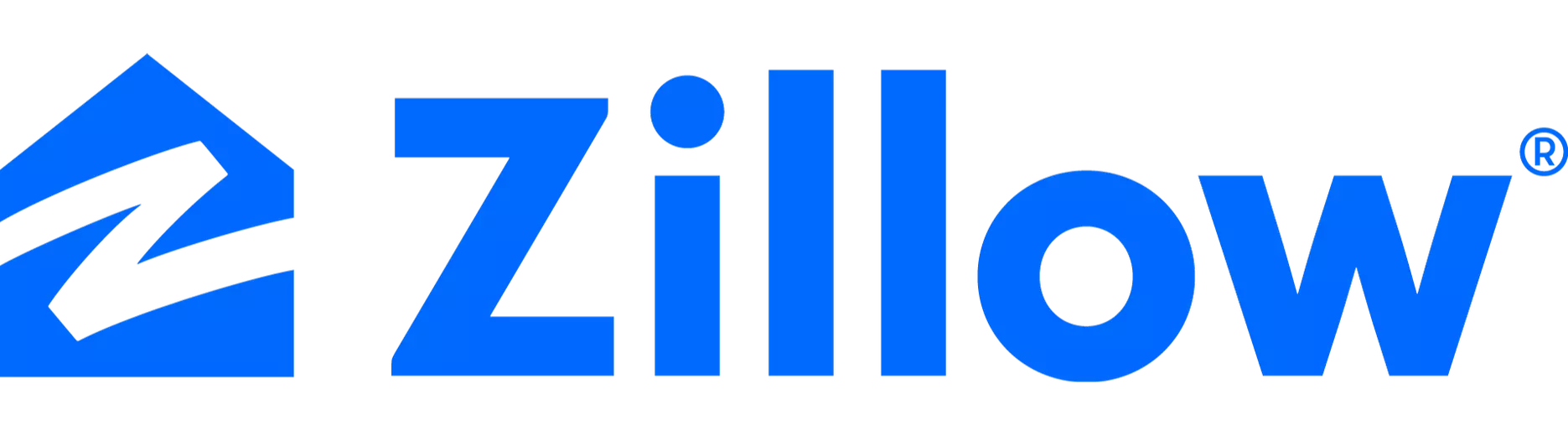Save On Computer Energy Use
Here are some simple ways to lower your computer energy costs by making a few adjustments
- Choose "sleep" over "screen save." While effective in preserving your computer monitor, screen savers require the same amount of energy as when you use the computer.
- Let it hibernate. Set up your computer to go into "standby" mode after 15 minutes of nonuse and let it hibernate or sleep after 45 minutes of nonuse. These energy-saving modes reduce your computer's electric usage down to just a few watts.
- Switch it off. The monitor consumes over half of the energy used by a computer. Turn off your monitor when it is not in use.
- Trim down and downsize. Laptops use 10% or less of the electricity consumed by typical desktop computers. Flat panel monitors use less energy than standard monitors.
- Think before you print. Printing can be very energy-intensive. Edit documents on-screen and use print preview to reduce the number of drafts you actually print.
- Recycle and reuse. It takes approximately seven times more energy to produce a piece of paper than to print on it. Reduce the energy consumed in paper manufacturing by choosing recycled paper options, printing on both sides and reusing paper printed on one side.
- Press "send" instead of stamping it. When possible, opt for emails and digital files over regular mail, fax machines or copiers.
- Don't take cover. Avoid using cover sheets when faxing. Instead, use stick-on fax labels to send transmission details.
Categories
Recent Posts










MEET OUR TEAM
Our team of agents are ready to help you reach your real estate goals by making your needs our number one priority. We recognize you have a choice when it comes to working with a real estate professional. Our team of agents looks forward to earning your trust and helping you discover the smarter way to buy or sell a home.